This post is only about the upcoming electronics mount design. I changed a lot, I found it very difficult to came up with a design. The first design was some kind of compact housing like the original design with the PSU included. The second one, was a compact housing without the PSU Included. And the third design is a no housing at all, with a modular mount for all the electronics. This is for the first version the best design because I can change components with ease and don’t have to model a new housing design for every electronic change.
This is the first part of the electrics section from the series. This means that in this and upcoming parts there can be Components / Fasteners or Printed Parts to be used, that aren’t in the original design.
I’m using a concept that I have seen in the industry to mount storable programmable controller (SPC ENG. Or SPS DEU.) We will use a DIN rail to mount the drivers to the arm.
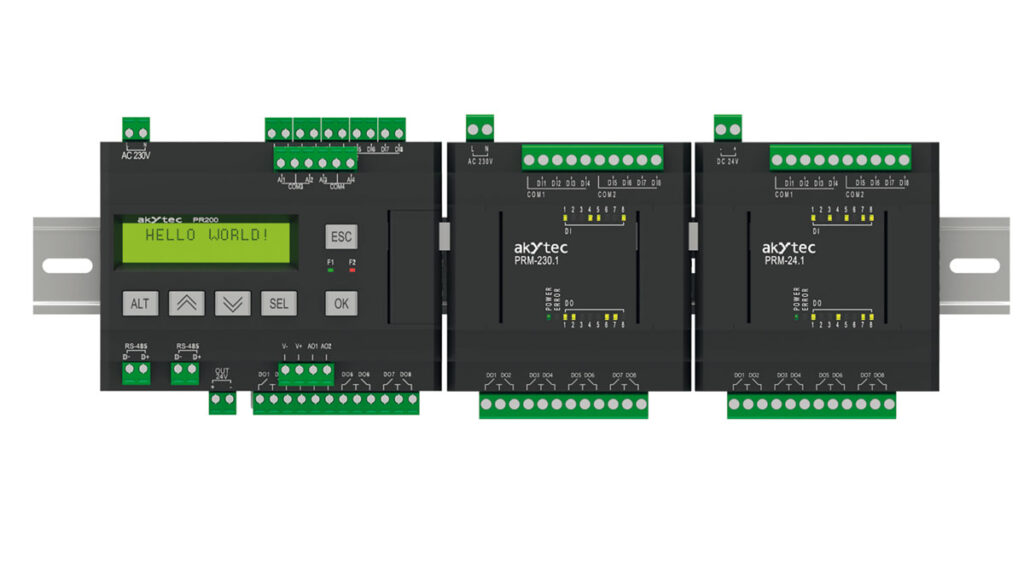
We will mount the six drivers and the microcontroller on this rail. I featured this design from GrabCad.
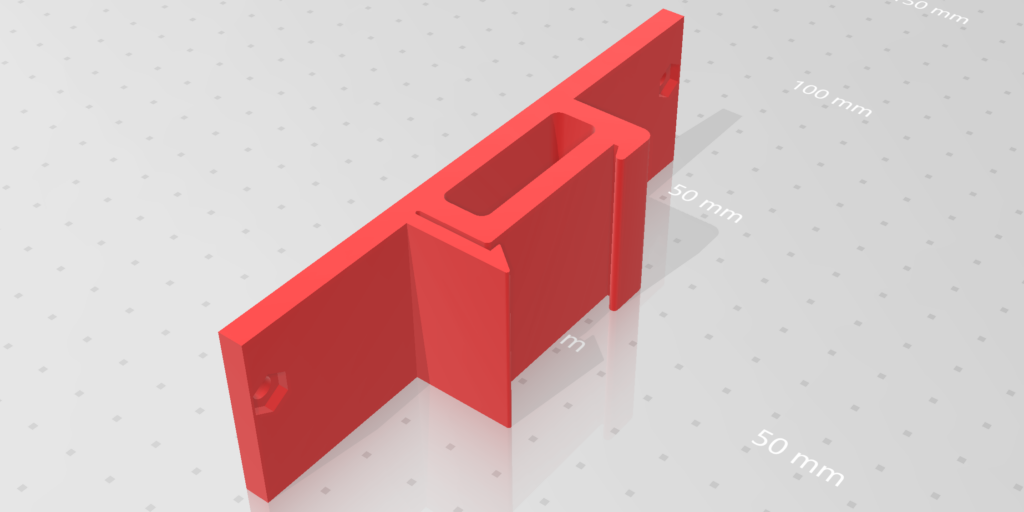
The mounting holes from the drivers (TB6600 and DM556) are 4.1mm wide, so we are using two M4x10 screws with 2 M4 lock nuts to mount the drivers to the brackets. There are two versions out for the brackets, one for the TB6600 and one for the DM556 driver.
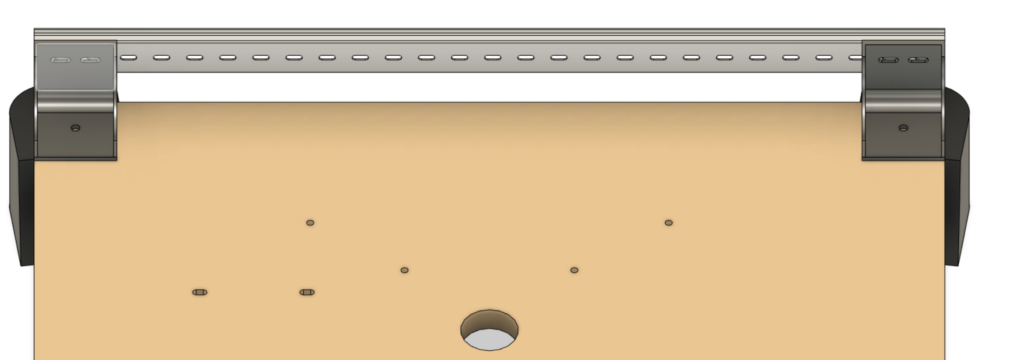
To mount the rail, we need two new 3D-printed parts. They are mounted on the baseplate with the same screw that is used to fix the base posts. Unfortunately, the current screws (M5x30) aren’t long enough to fit through the new part, the baseplate and the posts, so we have to use a slightly longer M5x40 screw.
This is the design I will go with. Because I won’t use the original electronics box, I changed the content from the folder files/STL/Electronics Box on GitHub to the parts for this tutorial: https://github.com/Def-Var/Moveo/tree/master/files/STL/Electronics%20box
The resulting BOM for the next post is:
Because I have not the materials jet. I will cover the installation from the Parts in another Post (12.1). Have a pleasant week, until next post.

Leave a Reply