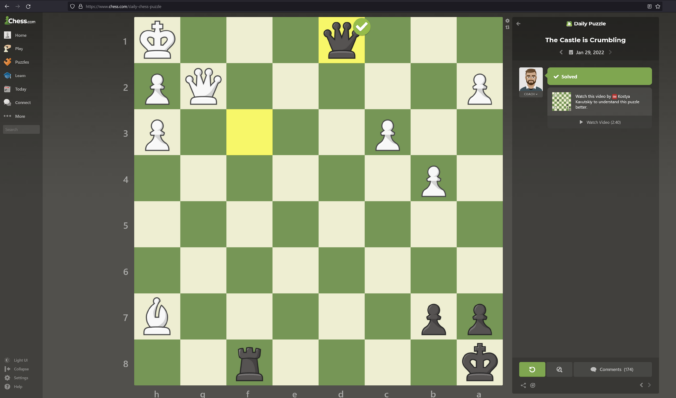If you want to play chess, you already visited chess.com. It is a very famous chess website, where you can compete with players all around the globe and play against friends. Furthermore, this website offers puzzles and daily puzzles.
The basic idea was to control the Moveo with the interface and thus enable over the air: over the board chess. As the interface is used for other purposes, the project is no longer being publicly promoted.
In this series, I write a custom API to connect external hardware to play chess in the real world against the virtual players. This Series will only cover the Chess.com Interface (CcI)
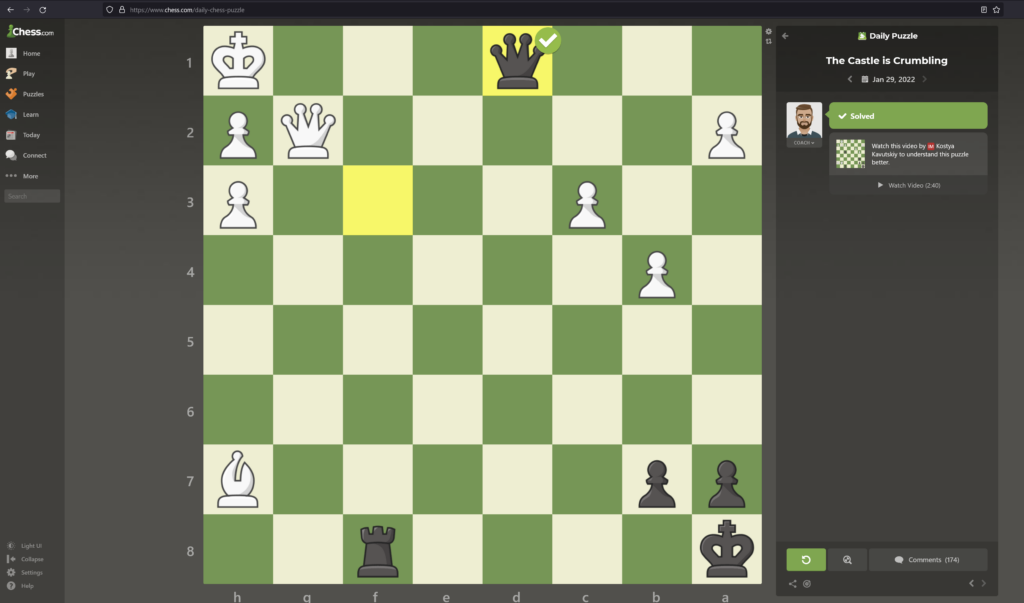
Chess.com does not provide a public API to connect for example my robot arm to this portal to solve the puzzles or play a game in “real” against my robot arm. This is probably because they will not encourage somebody to write a bot. My motivation is not to create a bot – I want to create an Interface to play against my friends in the real world with the convenience of the “virtual” chess.
To be clear: DO NOT WRITE A CHESS BOT WITH THIS API
Downside: The machine where it is running is not usable for a human anymore. The API uses the human Interface from chess.com, so it uses the mouse and needs to have access to an open window where it can take screenshots from.
Sections
This series will have three main sections. One will cover the Output (Read the chessboard state) and one will cover the input (move a figure) and the last one is to navigate on the website. Choose a game or a puzzle etc.
Each section will have currently an unknown number of parts because I do not know how complex it will be to write such an API.
Release date
This Series will start after the MOVEO Series. Probably in early March.
Table of Contents
Output(Read the chessboard state)
- CcI Read Overview
- CcI Read pieces
- CcI Read chessboard
- CcI continually read chessboard
Input (Move figures)
- CcI Reverse read: How to click and where
- CcI Validate a piece move
Navigation
- CcI Entry point