Recently, I was shown in my Google statistics that I have a bad SEO ranking. A big shortcoming for that I used for graphics the format png or JPG/JPEG. It was recommended that I use the format webp. There are online converters for this task, but either they want to see money after 10 conversions or they can only convert single images. Therefore, I decided to write my own offline converter for this.
Installation via Release
Download the latest release from GitHub. Now simply run the program with a double click
Installation via SourceCode
In order for the code to run on your system, you must first clone the repository.
git clone https://github.com/Def-Var/xToWebpConverter.git Subsequently, a python venv should be created. This can be done automatically with an IDE. But I will give you a command chain so that you can run the whole thing only thanks to the shell.
# Create Pyhton venv
python3 -m venv
# Install reqs
pip install -r requirements.txt
# Run the Program
python .\xToWebpConverter.pyUse the Program
After the start you should see the following window

Example Folder for conversion.
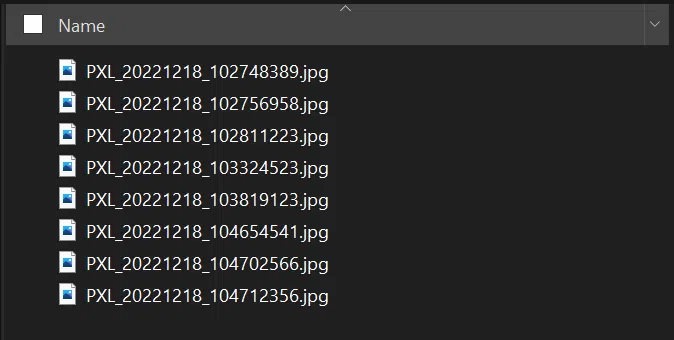
Now select the path to the folder where your PNG / JPEG images are stored using the “select file” button. To select the output folder, use the Select file button below it
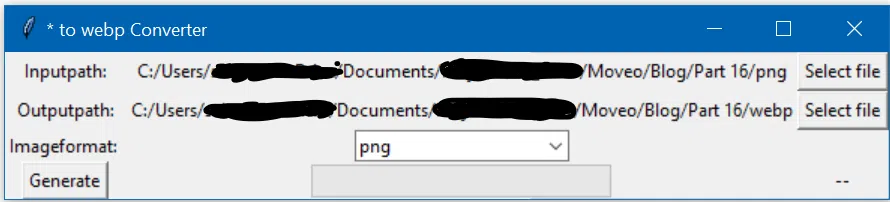
After both folders are selected choose the image format from which you want to convert to webp format. Once everything is selected, press the “generate” button.
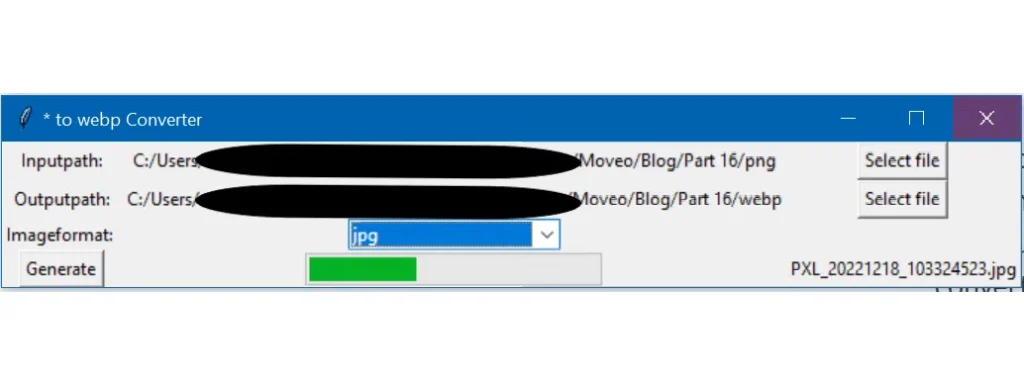
Enjoy your webp pictures
Leave a Reply